How to Do a CTR Audit: Boost Your Click-Through Rates Like a Pro
Table of Contents
- Introduction
- What is CTR and Why It Matters
- Signs You Need a CTR Audit
- Preparing for a CTR Audit
- Tools You’ll Need
- Step-by-Step CTR Audit Process
- Common CTR Issues and How to Fix Them
- Advanced CTR Optimization Techniques
- Monitoring Results and Continuous Improvement
- CTR Audit Best Practices
- Conclusion
Are your CTRs stuck? Here's a step-by-step guide to auditing your click-through rates and unlocking the potential of your website’s performance.
Introduction
Click-Through Rate (CTR) is one of those numbers that tell you if your digital marketing efforts are moving the needle or just spinning in place. 🚀 It's the ratio of users who click on your link compared to how many people saw it. But what happens when your CTR isn’t where it should be? That’s where a CTR audit comes in.
In this guide, we’ll walk you through how to conduct a CTR audit, identify areas for improvement, and supercharge your SEO and paid campaigns. Time to unlock the secrets to better performance!
What is CTR and Why It Matters
CTR, or Click-Through Rate, is a performance metric that shows how well your content engages users. A low CTR means users aren’t interested, while a high CTR suggests you’re doing something right.
Example: You have an email campaign with 1,000 recipients. If 50 people click the link in your email, your CTR is 5%.
Signs You Need a CTR Audit
If your online content has great visibility but low engagement, it’s a sign that your CTR could use some attention. Some common warning signs include:
- High Impressions, Low Clicks: Your content is being seen, but no one is clicking.
- Dropping Conversion Rates: If clicks aren't leading to conversions, there may be a disconnect.
- Stagnant CTR Over Time: No significant improvement in your CTR suggests a deeper issue.
Preparing for a CTR Audit
Before diving into a CTR audit, gather your key metrics. Here’s what you’ll need:
- Analytics Data: Collect impressions, clicks, and CTR data from Google Analytics or your ad platforms.
- Content Inventory: Compile a list of all your campaigns, landing pages, and ads.
- Competitor Analysis: Take a look at how your competitors are performing.
Tools You’ll Need
Here are some of the essential tools for conducting a CTR audit:
- Google Analytics: For tracking web traffic and engagement data.
- Google Search Console: To monitor CTR for search queries.
- SEMrush: For keyword and competitor analysis.
- Hotjar: To understand user behavior through heatmaps.
Step-by-Step CTR Audit Process
Here’s where we get hands-on. In this section, we’ll walk through the CTR audit process step-by-step, covering everything from analyzing impressions to optimizing keywords and metadata.
Example: If you’re targeting “affordable laptops” but your product is premium, that could explain a low CTR.
Common CTR Issues and How to Fix Them
Here are some typical CTR problems and solutions:
- Weak Headlines: Craft compelling, curiosity-driven headlines that clearly explain what the user will get.
Fix: Add numbers, power words, or questions in your headline. - Unclear Meta Descriptions: Your meta descriptions should summarize the content effectively.
Fix: Add action-oriented language and keywords to your meta descriptions. - Mismatched Content: If users don’t get what they expect after clicking, they’ll bounce.
Fix: Ensure your page content delivers on the promise of your ad or headline.
Advanced CTR Optimization Techniques
Once you’ve addressed the basics, it’s time to go beyond and implement advanced techniques to boost your CTR.
- A/B Testing: Test different headlines, CTAs, or ad placements to find what resonates with your audience.
- Rich Snippets: Add structured data to your web pages to make your listings more attractive on search results.
Monitoring Results and Continuous Improvement
After making changes, monitor your CTR metrics closely. If you notice improvement, continue optimizing. If not, re-evaluate your changes and test new strategies.
Example: Track CTR in weekly or monthly intervals to see long-term growth trends.
CTR Audit Best Practices
To wrap it all up, we'll summarize the best practices for conducting a successful CTR audit, ensuring you maximize your clicks and engagement while avoiding common pitfalls.
- Keep Headlines Engaging: Always ensure your headline reflects the value of your content.
- Use High-Intent Keywords: Target keywords that closely match what your users are searching for.
- Test Regularly: Make A/B testing a habit to continuously improve your CTR.
Doing a CTR audit is like cleaning out your fridge. At first, it’s a mess, but once you’ve tossed out the expired stuff and organized everything, you’ll wonder why you didn’t do it sooner! 🍕📊 — Aaditya Sudra
Conclusion
A successful CTR audit can reveal valuable insights into your digital marketing campaigns. By analyzing keywords, optimizing headlines, and improving your CTAs, you can significantly boost your CTR and overall site performance. 🚀 It’s time to roll up your sleeves and audit your CTR like a pro!
Need help with your CTR audit? Let’s get those clicks up and running. Reach out, and we’ll make your digital marketing efforts shine!
FAQ's
It's like a health check for your digital campaigns. You analyze your click-through rates to see why people aren't clicking as much as they should be.
A higher CTR means more people are interested in your content, which leads to better results, like higher conversions and lower ad costs.
Tools like Google Analytics, Google Search Console, and SEMrush are perfect for finding and fixing CTR issues.
Try refreshing your headlines and meta descriptions to make them more enticing. It works wonders!
Every few months, or after any major changes to your campaigns, content, or website.


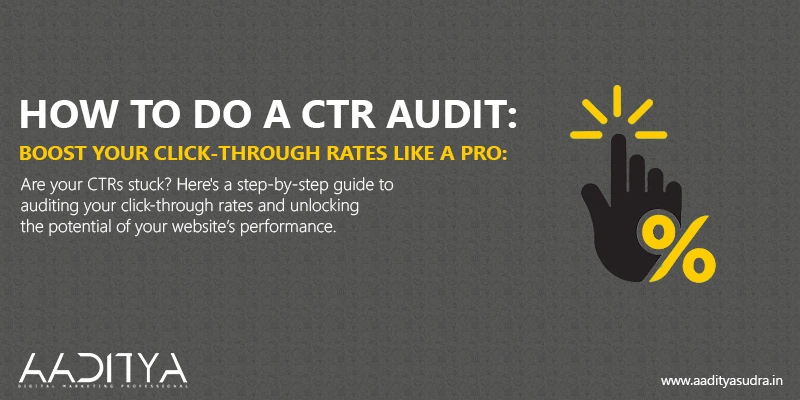



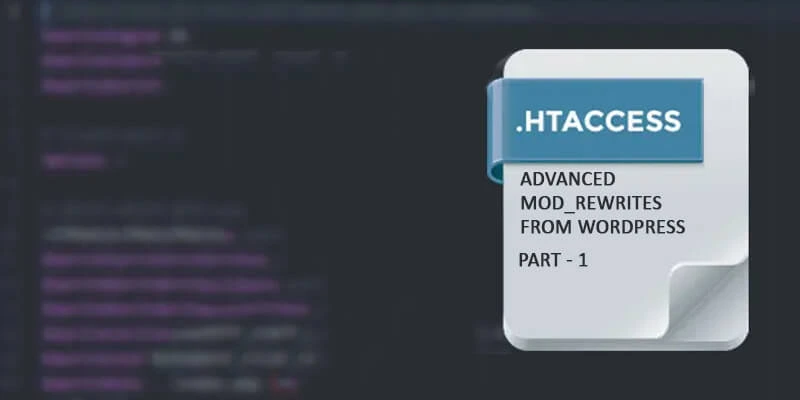







No comment